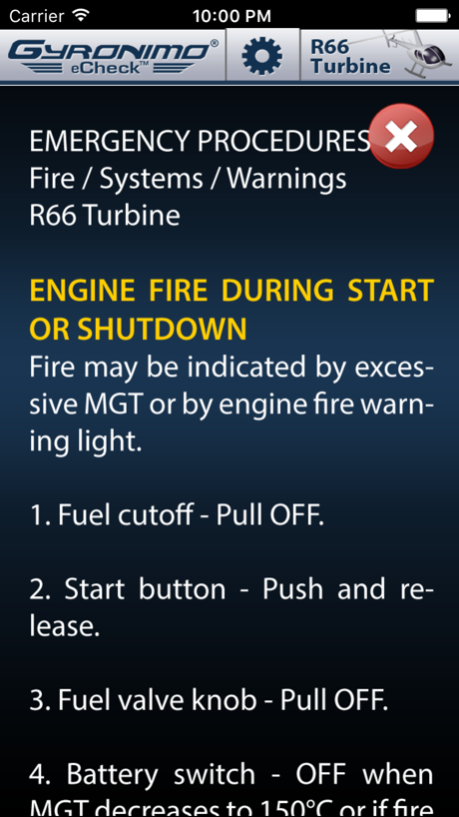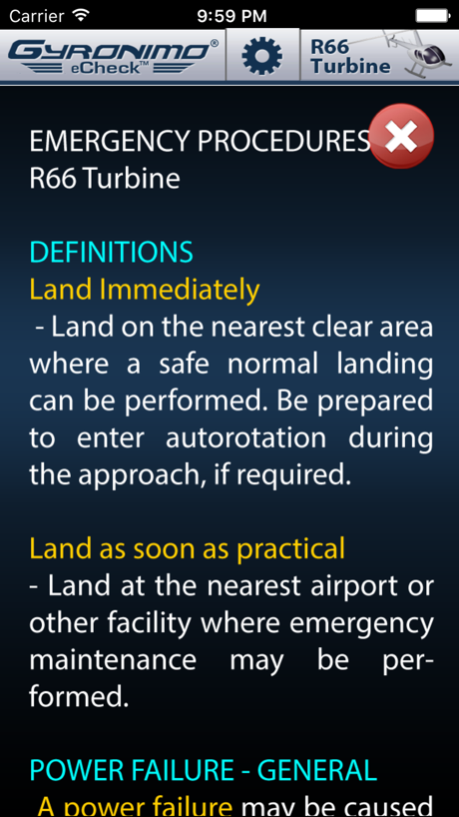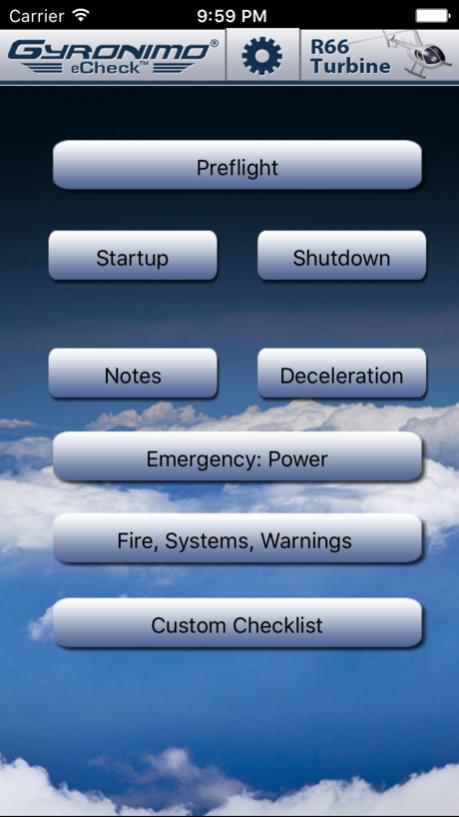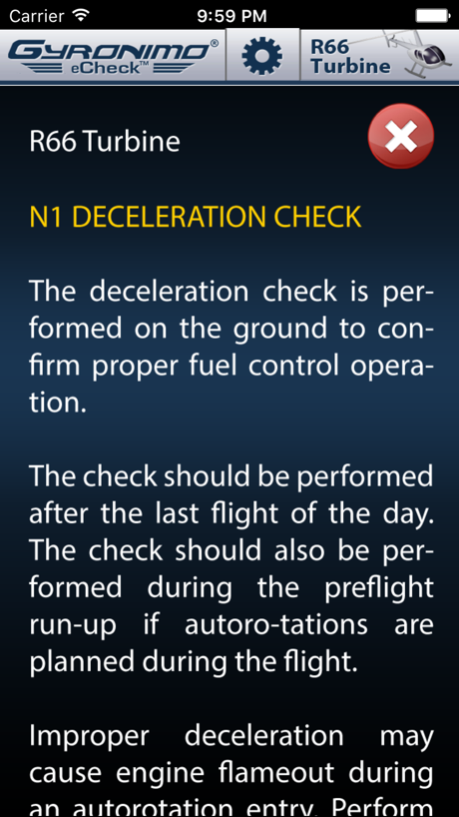R66 eCheck 2.1
Continue to app
Paid Version
Publisher Description
R66 eCheck™ is a revolutionary electronic checklist for the Robinson R66 Turbine
(eCheck is also available for R44 and R22)
R66 eCheck™ contains lists for the following procedures:
+ Preflight
+ Startup
+ Shutdown
+ Emergency
+ Caution texts and Notes
+ Your own customized checklist! ****
eCheck™ is a new kind of check list. eCheck can be used in two modes:
1. Scroll mode - All check items are displayed as a scrollable list.
2. Step by step mode: eCheck™ will guide you through the checks
item by item. Max Continuous Power charts and timers (2min and 1min)
will be displayed during the checks right when you need them.
You can also mark items and after the check is complete you can
send a list of marked items to an email address. That way you will
never forget to report a critical item to the mechanics etc.
During the checks you can skip an item and later jump back to it.
eCheck™ will always remind you that an item was skipped!
****Additionally you can create and save your own checklist!. For example
a special passenger briefing or a checklist for technical items on board.
Choose from different colors to make your checklist better readable.
Check out out 'how to' video on youtube, also available via our website.
R66 eCheck™ - for iPhone 4 and iPhone 5 and can be used on the iPad as well.
All graphics are in high resolution quality - especially made for iPhone retina displays.
The author disclaims any liability for any direct, indirect, incidental, or consequential losses or damages in connection with your access to or use of this software. The information contained in this software is for general information purposes only.
Jun 4, 2017
Version 2.1
This app has been updated by Apple to display the Apple Watch app icon.
fixed numbering and marker system
About R66 eCheck
R66 eCheck is a paid app for iOS published in the Reference Tools list of apps, part of Education.
The company that develops R66 eCheck is Gyronimo, LLC. The latest version released by its developer is 2.1.
To install R66 eCheck on your iOS device, just click the green Continue To App button above to start the installation process. The app is listed on our website since 2017-06-04 and was downloaded 4 times. We have already checked if the download link is safe, however for your own protection we recommend that you scan the downloaded app with your antivirus. Your antivirus may detect the R66 eCheck as malware if the download link is broken.
How to install R66 eCheck on your iOS device:
- Click on the Continue To App button on our website. This will redirect you to the App Store.
- Once the R66 eCheck is shown in the iTunes listing of your iOS device, you can start its download and installation. Tap on the GET button to the right of the app to start downloading it.
- If you are not logged-in the iOS appstore app, you'll be prompted for your your Apple ID and/or password.
- After R66 eCheck is downloaded, you'll see an INSTALL button to the right. Tap on it to start the actual installation of the iOS app.
- Once installation is finished you can tap on the OPEN button to start it. Its icon will also be added to your device home screen.